Configure SMS Notifications (Twilio Integration)
Statuspal supports SMS notifications through Twilio integration, this means that you can connect your Twilio account to your status page in order to be able to send SMS status updates to your subscribers.
The first step is for you to have a Twilio account with an active and SMS enabled phone number, this is very easy to do, if you don't have it yet follow these steps, if not jump to the next section.
Configure your Twilio Account
1. Get your Twilio phone number
Create your Twilio account at https://www.twilio.com/try-twilio, you can start with a trial number for testing the waters but we recommend you upgrade and get a real number before enabling the SMS notifications in your status page, otherwise your customers will see a "Sent from your Twilio trial account - " at the beginning of every SMS, which is not so nice.
After you have upgraded click on Phone numbers, and click on the Buy a number button, make sure to check SMS and pick the country, for example USA.
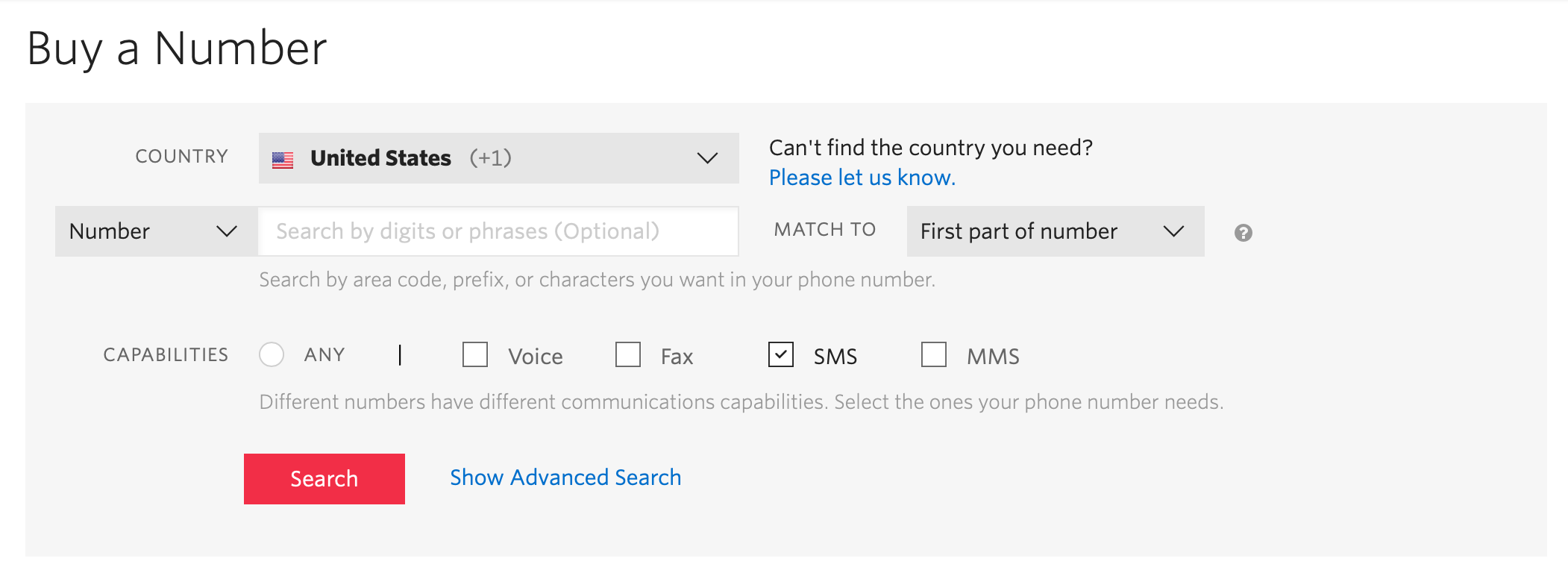
Then click Search and pick one number, that's all the Twilio configuration required, save the number, you'll need it later.
2. Get your Twilio account SID and token
Now click on the Dashboard and copy the account SID and token, you'll need these two fields too.
Configure your Twilio Integration on Statuspal
Once you have you Twilio account setup configuring it in Statuspal is quite easy, click on Integrations from the sidebar of your status page admin site, then click New integration, then select Twilio from the Service dropdown.
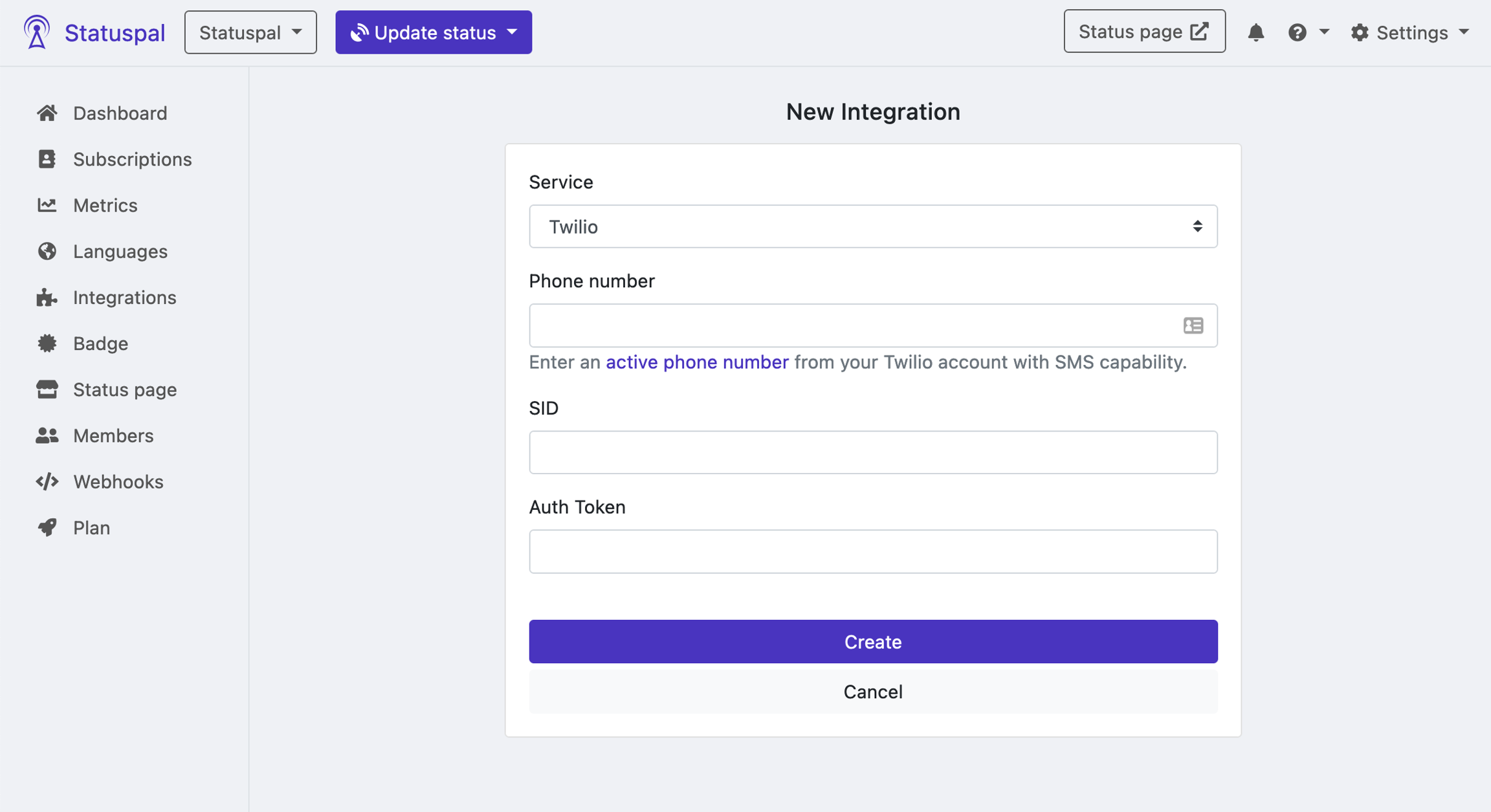
Enter your account SID, token and phone number (configured in the previous step) and click on Create.
Then click on Subscriptions > Sub. Settings and check the "Enable SMS notifications" checkbox and click on Submit, after this your customers should be able to see the option to subscribe via SMS.
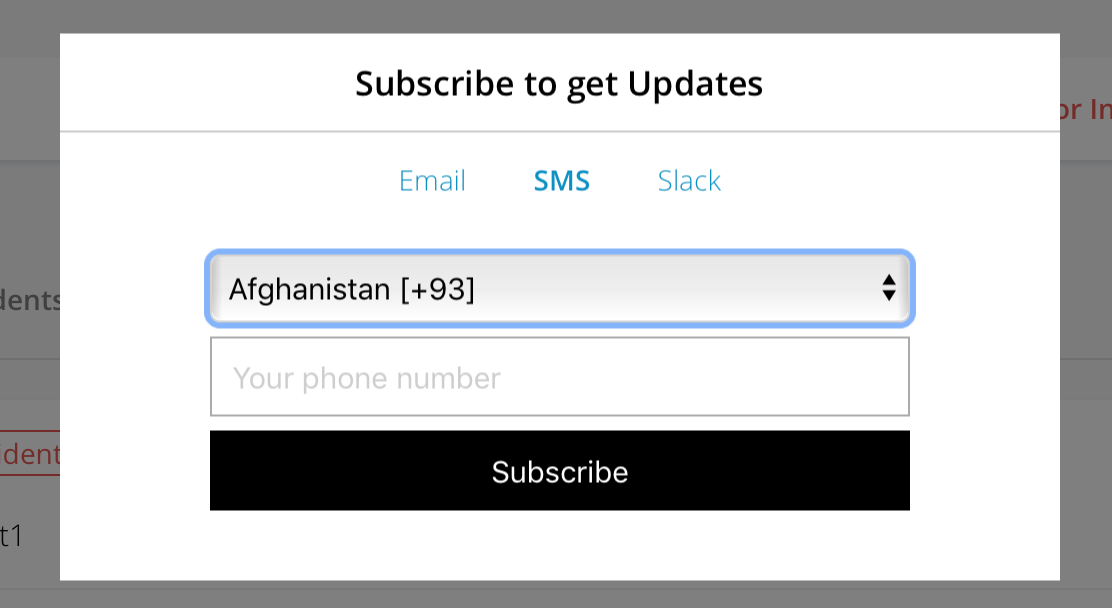
The moment they subscribe they should receive a confirmation with a link to manage their subscription, with which they can choose to cancel it at any time.
You also have access to the list of your SMS subscribers in the subscribers page (More -> Subscribers) where you can list and even delete them.
Last updated